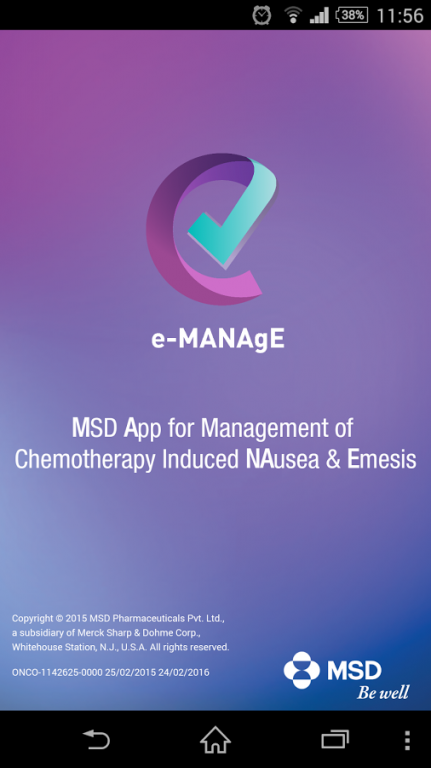MSD CINV App 1.0.3
Free Version
Publisher Description
Chemotherapy-induced nausea and vomiting (CINV) is one of the most feared side effects of cancer treatment1-3.Inadequately controlled emesis significantly impairs quality of life1.
e-MANAgE is a tool in the form of an App to guide physician in evaluating the emetogenecity level of chemotherapy (single/ combination) administered to their patients and in turn better management of CINV
The concept of the e-MANAgE is to provide a reliable method of predicting the risk of emesis following cancer chemotherapy.
This App is developed by MSD Pharmaceuticals Pvt. Ltd., India.
Copyright © 2015 MSD Pharmaceuticals Pvt. Ltd.,
a subsidiary of Merck Sharp & Dohme Corp.,
Whitehouse Station, N.J., U.S.A. All rights reserved.
ONCO-1142625-0000 25/02/2015 24/02/2016
Reference:
1) Hesketh PJ. Defining the emetogenicity of cancer chemotherapy regimens:
relevance to clinical practice. Oncologist. 1999;4(3):191-6.
2) Coates A, Abraham S, Kaye SB, et al. On the receiving end: patient perception of the side-effects of cancer chemotherapy. Eur J Cancer Clin Oncol. 1983;19(2):203-8.
3) Griffin AM, Butow PN, Coates AS, et al. On the receiving end V: patient perceptions of the side effects of cancer chemotherapy in 1993. Ann Oncol. 1996;7(2):189-95.
About MSD CINV App
MSD CINV App is a free app for Android published in the Health & Nutrition list of apps, part of Home & Hobby.
The company that develops MSD CINV App is moPharma Digital Solutions Pvt. Ltd.. The latest version released by its developer is 1.0.3.
To install MSD CINV App on your Android device, just click the green Continue To App button above to start the installation process. The app is listed on our website since 2015-04-20 and was downloaded 21 times. We have already checked if the download link is safe, however for your own protection we recommend that you scan the downloaded app with your antivirus. Your antivirus may detect the MSD CINV App as malware as malware if the download link to com.moPharma.MSDeMETOGENICITY is broken.
How to install MSD CINV App on your Android device:
- Click on the Continue To App button on our website. This will redirect you to Google Play.
- Once the MSD CINV App is shown in the Google Play listing of your Android device, you can start its download and installation. Tap on the Install button located below the search bar and to the right of the app icon.
- A pop-up window with the permissions required by MSD CINV App will be shown. Click on Accept to continue the process.
- MSD CINV App will be downloaded onto your device, displaying a progress. Once the download completes, the installation will start and you'll get a notification after the installation is finished.